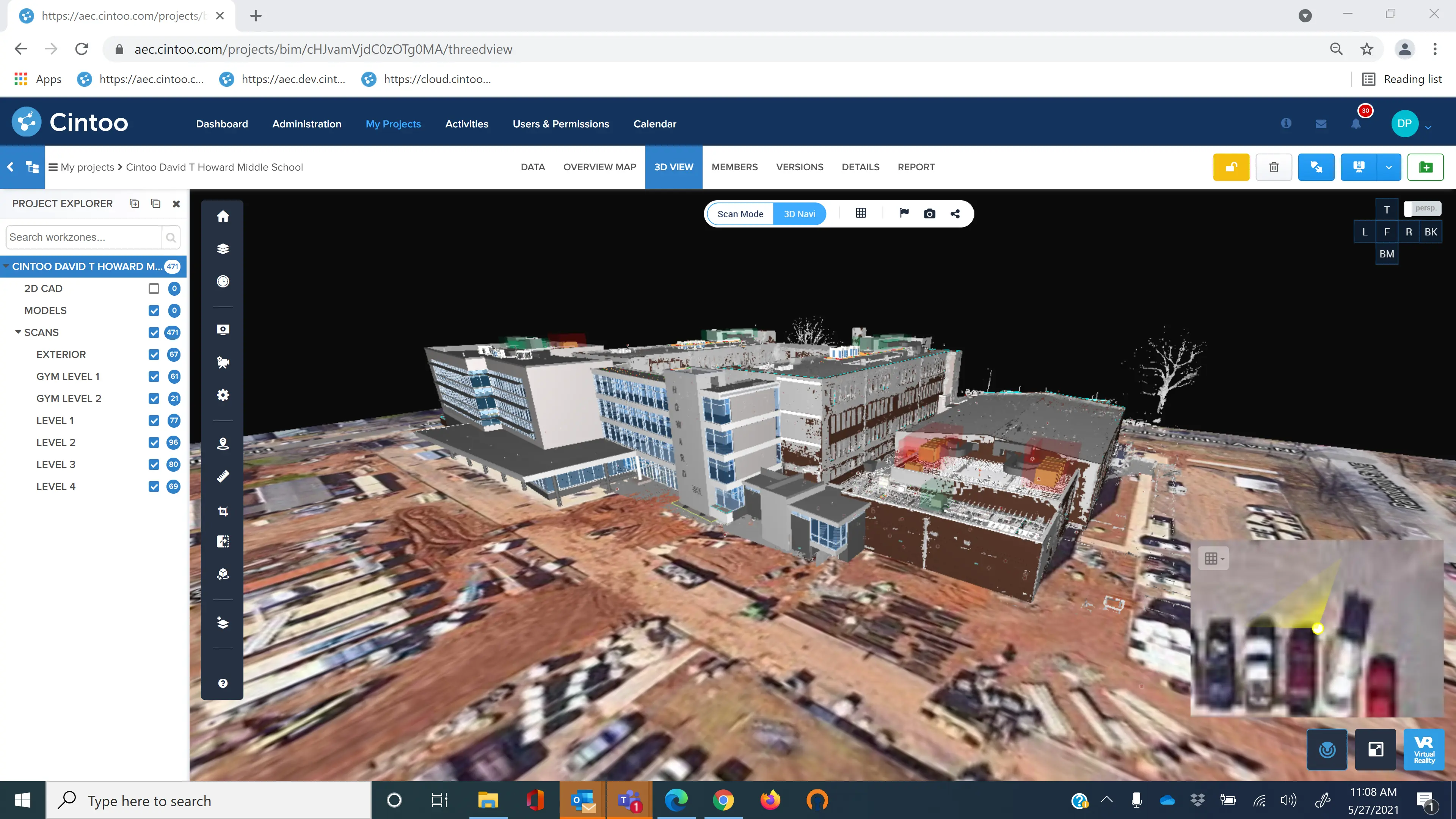Pushing issues from Cintoo Cloud to Procore as an Observation
When it comes to annotations made either in your laser scan data or in the BIM model following a comparison between the two, you now have another route to export this information. As well as pushing notes and issues from Cintoo Cloud to Autodesk BIM 360 and BIM Track, thanks to a new integration, you can also now push them to Procore as Observations.
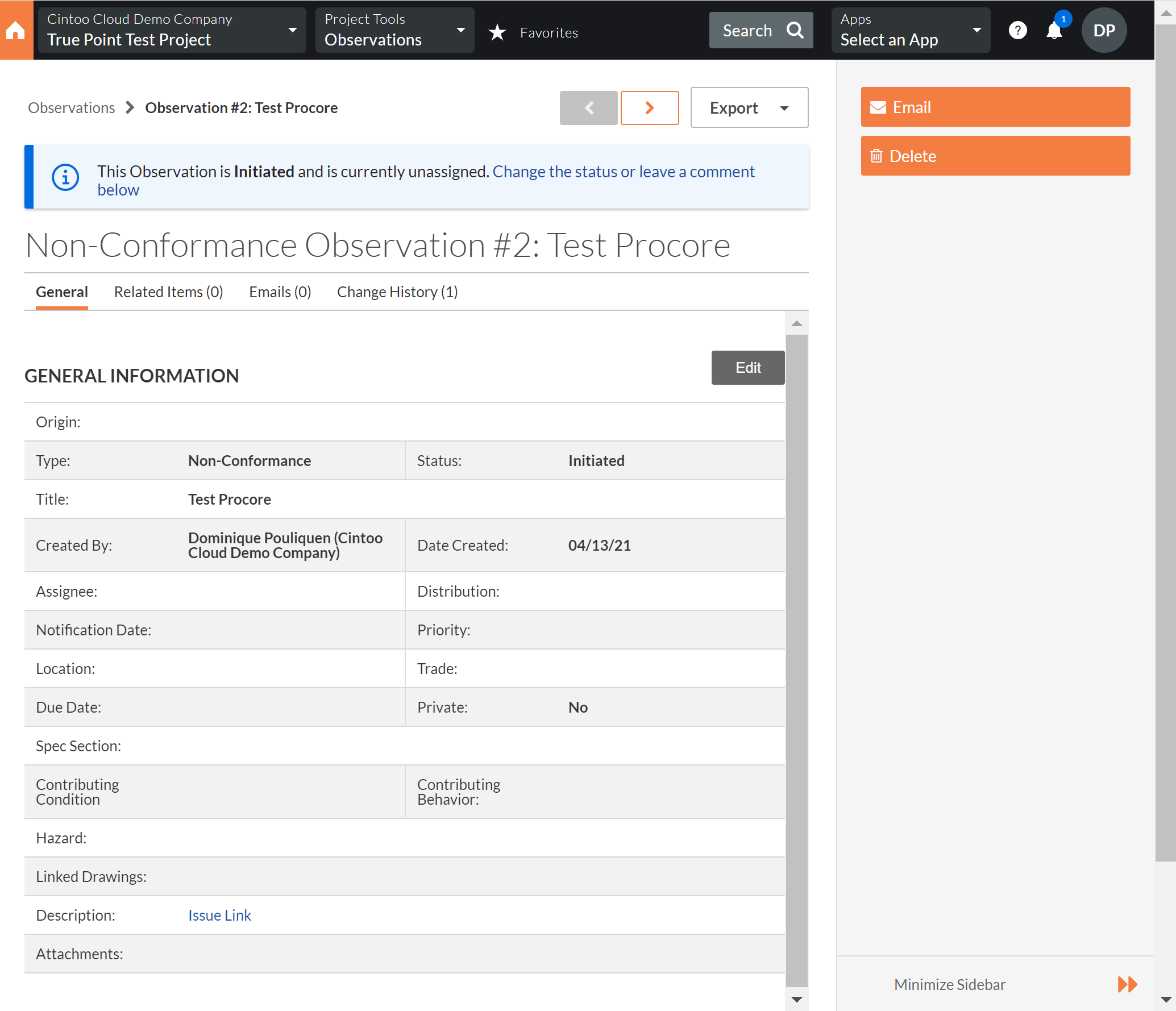
So, once you’ve overlaid your laser scan data with your BIM model to visually detect differences, flag any issues by adding metadata, such as title, labels, severity, due date, text, photo, hyperlink and PDF, and assign these to the relevant team member.
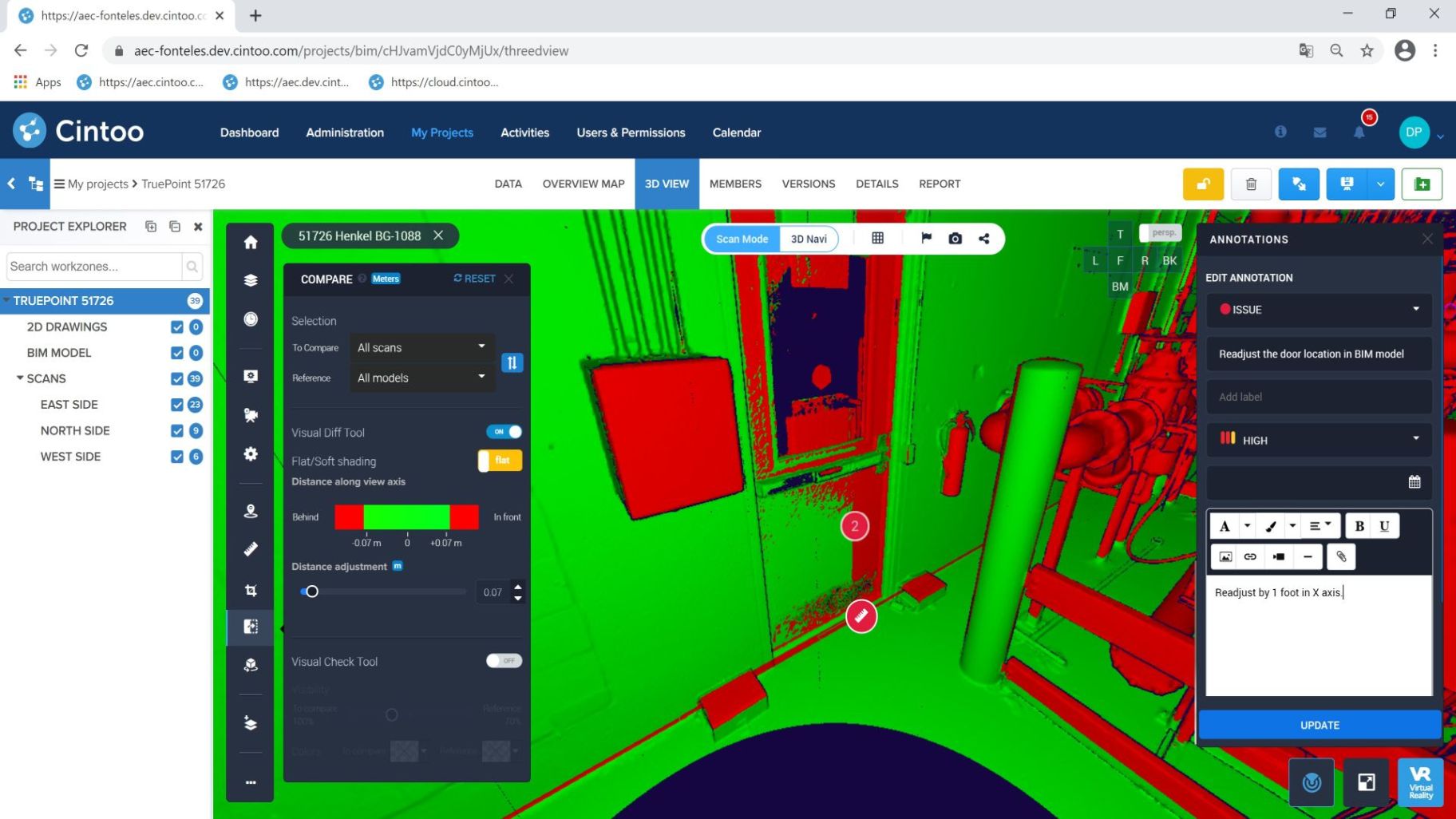
Then, push these to Procore for full BIM project coordination where they can be further addressed and rectified.
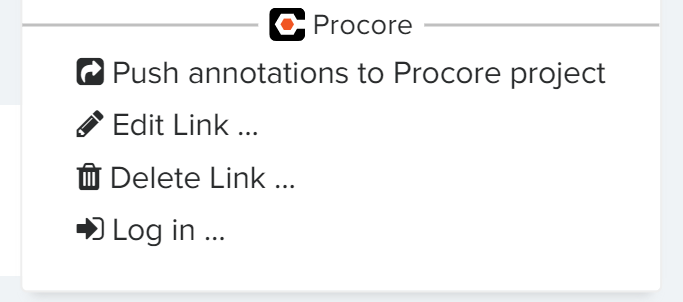
This adds to a myriad of ways you can leverage this information to suit you and your team’s preferences, including:
1) Pushing your notes and issues to BIM Track or BIM 360 through cloud-to-cloud integration;
2) Exporting your notes, issues and measurements in a PDF document, which can include hyperlinks for viewing each entity inside the Cintoo Cloud viewer;
3) Exporting your notes and issues as BCF (BIM Collaboration Format) files from Cintoo Cloud and importing these into your preferred design app (such as Navisworks or Revit) using partner plug-ins such as BIM Track, BIM Collab and Revizto.
If you’re looking for a platform to give you more visibility over your laser scan data and support a more effective way of working with scans and models, contact sales@cintoo.com.
Or read about how our customers are leveraging their laser scan data using our technology: www.cintoo.com/customer-stories