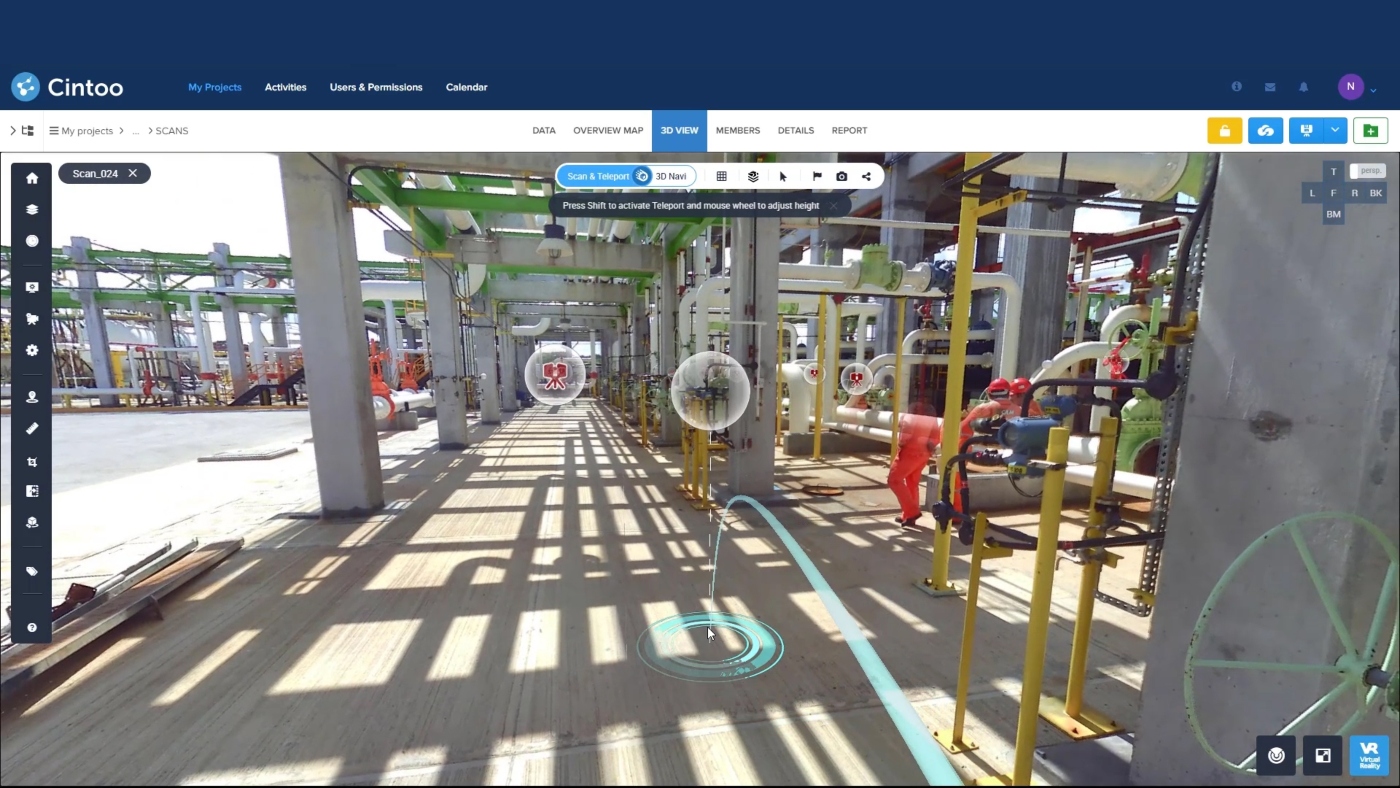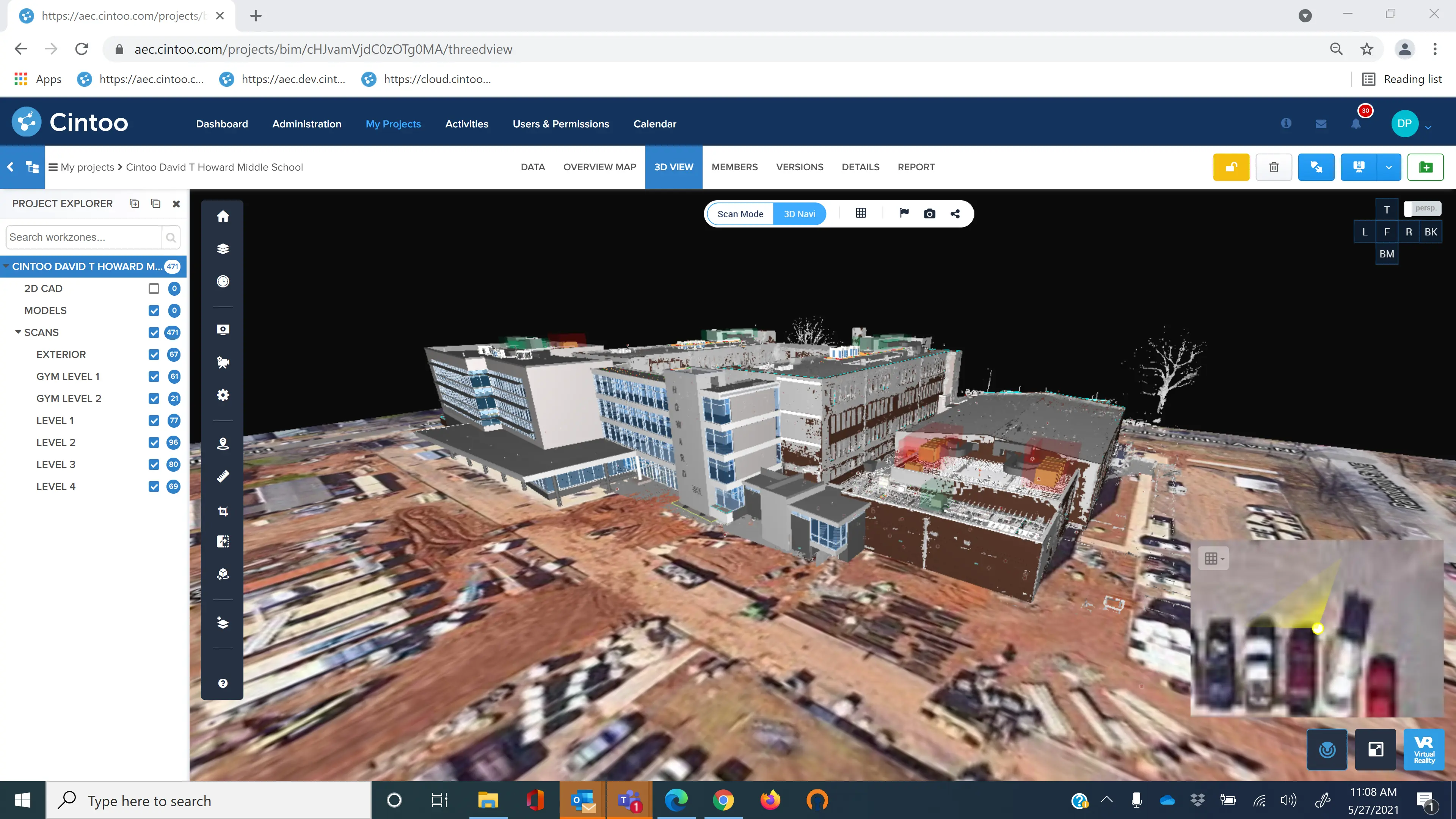Make your laser scan data accessible to improve stakeholder collaboration
Terrestrial laser scan data has typically been hard to share with project stakeholders and as a result, confined to small teams with limited accessibility. This has been exacerbated by the fact that terrestrial scanning files are extremely large in size – often as much as several terabytes. And point clouds can be high in density depending on the laser scanning model used.
These data silos need to become a thing of the past. Rather, laser scans should be ubiquitous and accessible, enabling meaningful information to be extracted and project workflows to become more efficient.
Cintoo Cloud has been developed to address this problem. By facilitating concurrent access to laser scanning data, it empowers stakeholders to work more collaboratively. Instead of relying on Dropbox or hard disks to share massive laser scan data, you can upload your point clouds to our platform where everyone involved in a project can work on the terrestrial scanning files simultaneously.
Cintoo Cloud achieves this by turning your point cloud data into 3D mesh, which is 10-20 times smaller in size but retains the original scan quality. Uploaded to our cloud platform, your data can be viewed in detail and shared securely. And you can achieve this without plug-ins or expensive hardware or software. All you need is a web-enabled desktop, laptop, tablet or smartphone.
If you’d like to see how you can get more out of your laser scan data using Cintoo Cloud, you can do so for free here: https://cintoo.com.
This means that no matter where your team members are located around the world, every single one of them can access and work on the same set of scans. And they can do this at any time that suits them. No longer do you have to battle with multiple versions of point clouds being worked on by different users at the same time and the confusion this can cause.
Not only can you review your as-built data but you can also upload your BIM models and compare the two directly. Teams can make measurements, add notes or flag issues, which can be pushed to an individual or specific team to investigate. No longer is this restricted to just a handful of people; you can make this available to as many team members as required. And if they’re only involved in one specific part of the project, you only need to grant them access to this section.
Reach out via sales@cintoo.com if you’d like us to run through a free demo with you and members of your BIM/CAD team.