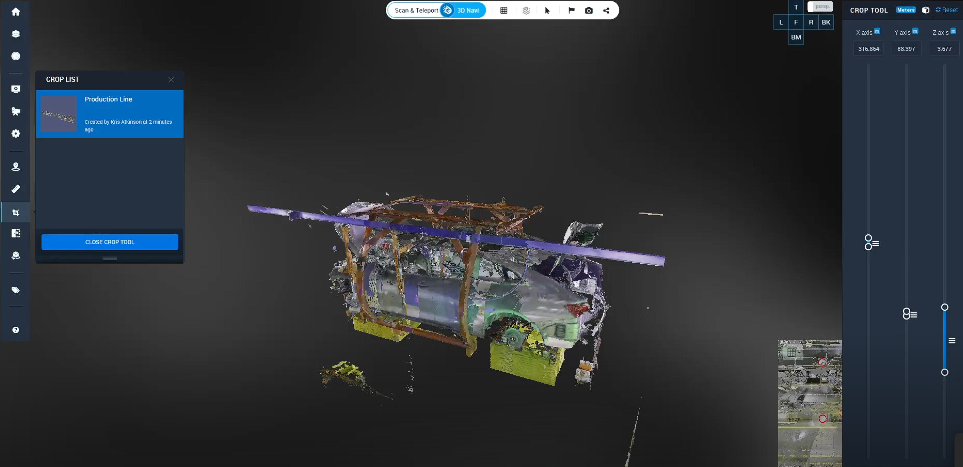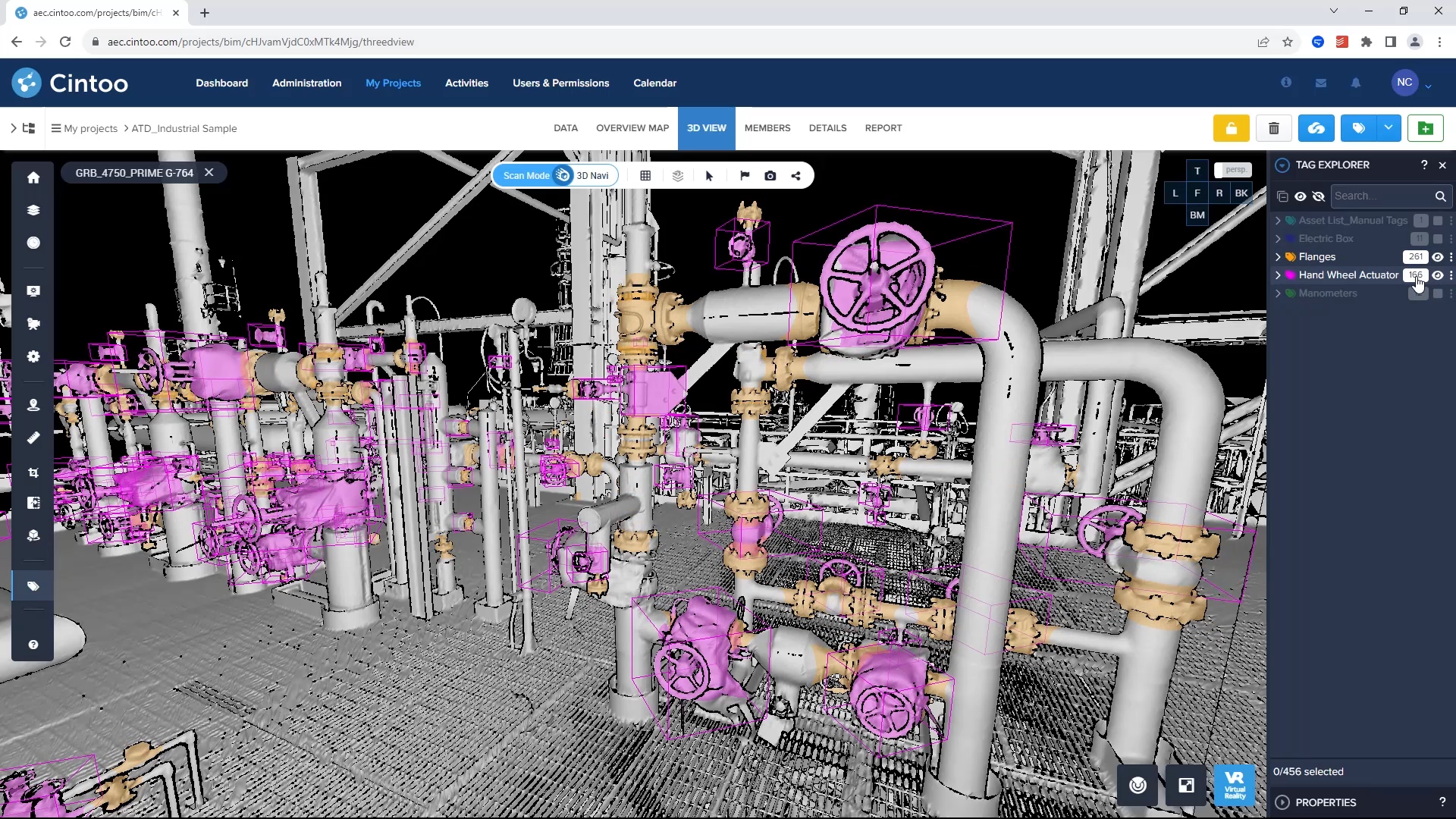The value in comparing as-builts to BIM models
With the use of BIM in the construction process vastly increasing over the last few years, here we outline two compelling reasons for comparing your as-builts to your BIM models using Cintoo Cloud.
The beginning of the building renovation
Our technology makes it even easier to carry out crucial scan-versus-BIM comparisons at the beginning of a building renovation. Depending on its age, a building’s existing drawings might be old and outdated and therefore the finer details about its current condition lacking. By scanning the building, you’ll be able to glean reliable 3D data of the as-built condition, which will support the creation of an accurate BIM model. Once this model has been created, you can then compare it to the laser scan data and assess whether it strictly conforms to the reality. This process is vital to ensure the quality of the BIM model that will be used to design the renovation project.
Using Cintoo Cloud, comparing your laser scan data to your BIM model is straightforward. With your laser scan data securely saved in Cintoo Cloud, you can upload your BIM model – either from your disk or from Autodesk BIM 360 – and visually compare the two to detect issues. If any are found, they can be easily documented and shared with relevant stakeholders using BCF (BIM Collaboration Format) export or via the direct integration with BIM Track web platform.
Throughout the build
The second major way in which Cintoo Cloud supports the BIM process is during the construction itself. No matter the type of building, you want to be doing everything you can to avoid change orders and cause delays to a project, at every stage of the build. By regularly taking scans as the build progresses, you can constantly compare the data to the BIM model, thereby ensuring accuracy and pre-empting any problems before they occur. This provides quality assurance and quality control throughout the entire construction process.
By uploading your laser scans and your BIM model to Cintoo Cloud, you can easily view, share, and make notes on the data. The web viewer provides precision accuracy and heat maps make it easy to detect issues when comparing your scans to the model. Everyone involved in the project can access the data from anywhere, at any time, with any web-enabled device, whether that be a desktop computer, laptop, tablet or smartphone. Any issues detected in Cintoo Cloud can then be integrated with your BIM coordination software, such as Autodesk BIM 360 and BIM Track to be addressed with the relevant team.
Allowing stakeholders to work on clear, easy to understand data at the same time and encouraging all parties to work collaboratively, Cintoo Cloud provides a highly effective way to monitor quality compliance throughout a building project. If you’d like to trial the platform, you can do so absolutely free here: www.cintoo.com. Or reach out to us via sales@cintoo.com if you’d like us to run a demo with you and members of your team.