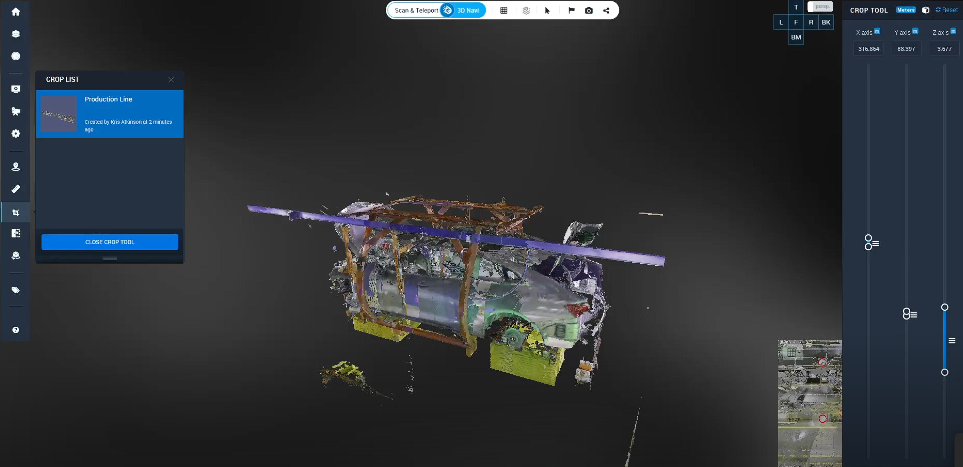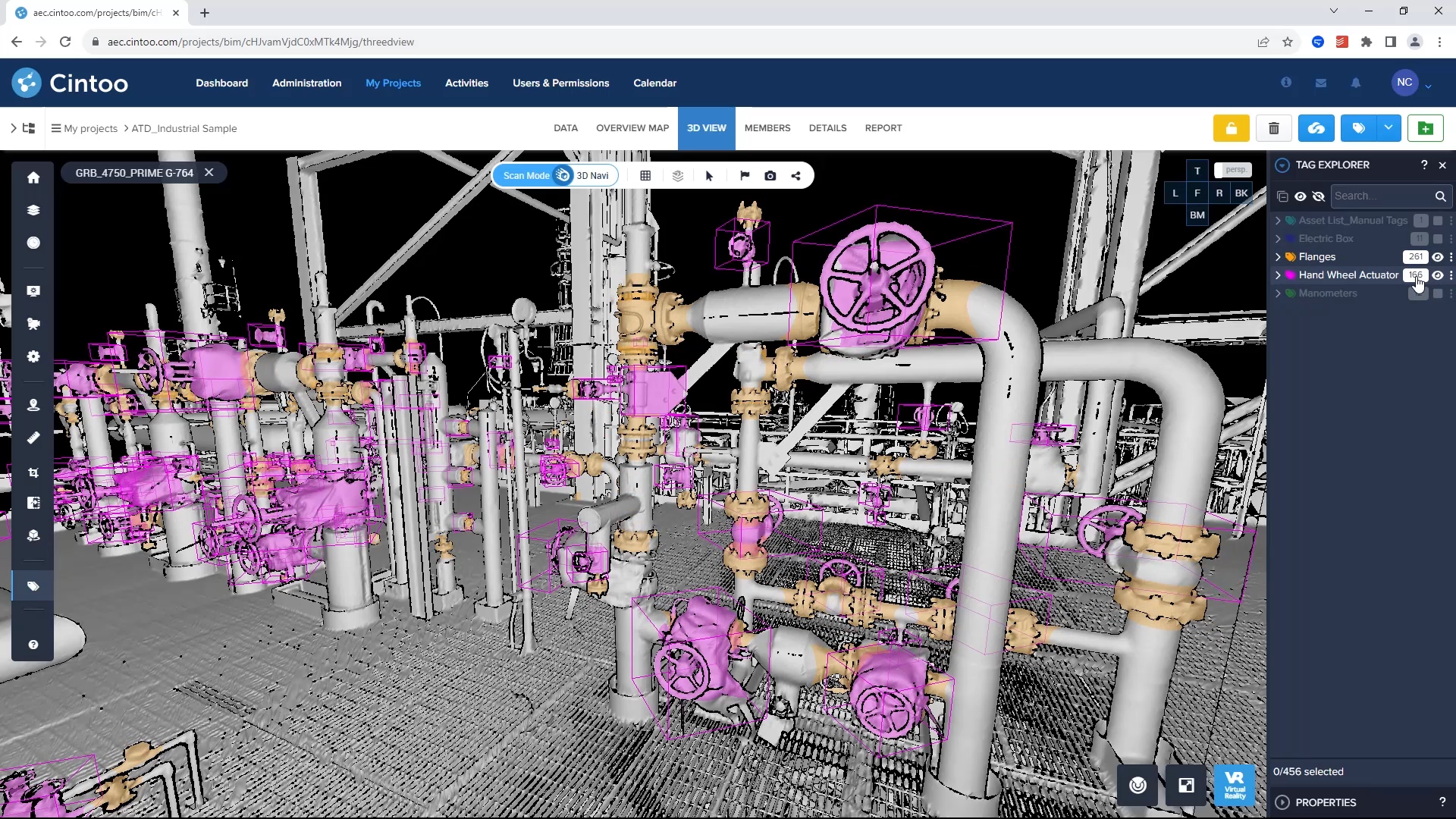Push issues and notes from Cintoo Cloud to BIM 360
You can now push notes and issues made in Cintoo Cloud to your Autodesk BIM 360 account, adding yet another way in which the platform can be used to leverage the notes and issues added to a BIM model, following a comparison with the as-built, to improve project coordination.
It was already possible to upload your BIM models to the platform from BIM 360. The new functionality takes this a step further, enabling you to push your issues to BIM 360 for project coordination via Cintoo Cloud / BIM 360 cloud-to-cloud integration.
So, you can start by connecting to Autodesk BIM 360 and pulling a Revit, Navisworks or 3D DWG model. In the 3D view, you can compare this BIM model to your laser scan data to visually detect issues. These issues can then be documented by adding metadata, including a title, labels, severity, due date, text, photo, hyperlink and PDF, and assigned to a team member. And you can now push these to BIM 360 to enhance project workflows.
This adds to the other three ways you can leverage your notes and issues using the platform, which are:
- Exporting a PDF that includes all – or a selection of – your notes, issues and measurements as well as hyperlinks to view each entity inside the Cintoo Cloud viewer;
- Exporting BCF (BIM Collaboration Format) files from Cintoo Cloud, which can then be imported into your preferred design app, such as Navisworks or Revit, using partner plug-ins like BIM Track, BIM Collab and Revizto;
- Pushing and/or syncing notes and issues with BIM Track via Cintoo Cloud / BIM Track cloud-to-cloud integration.
Want to give it a try? Connect your own BIM 360 account to Cintoo Cloud in our free 30-day trial: www.cintoo.com/try.
If you’re ready to enhance your project workflows by making your laser scan data part of your BIM coordination, contact us today sales@cintoo.com