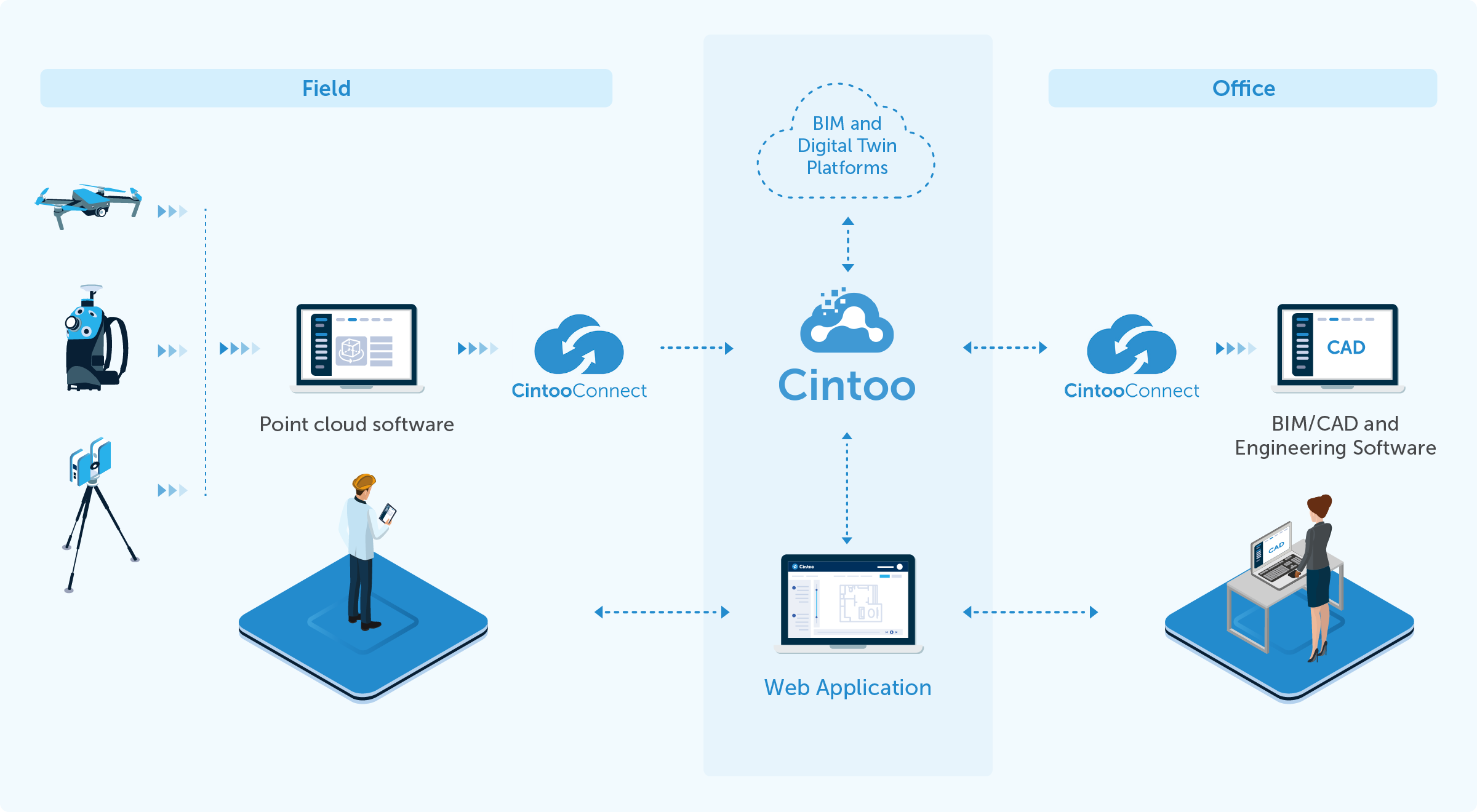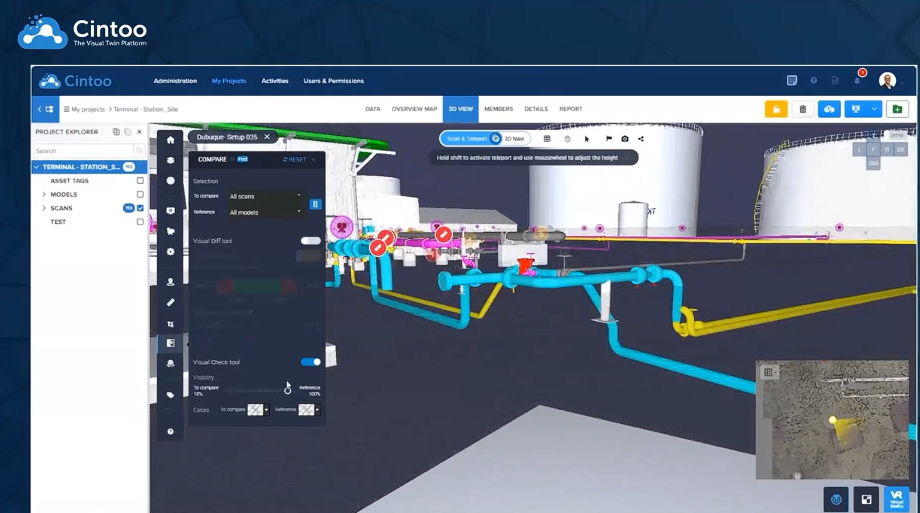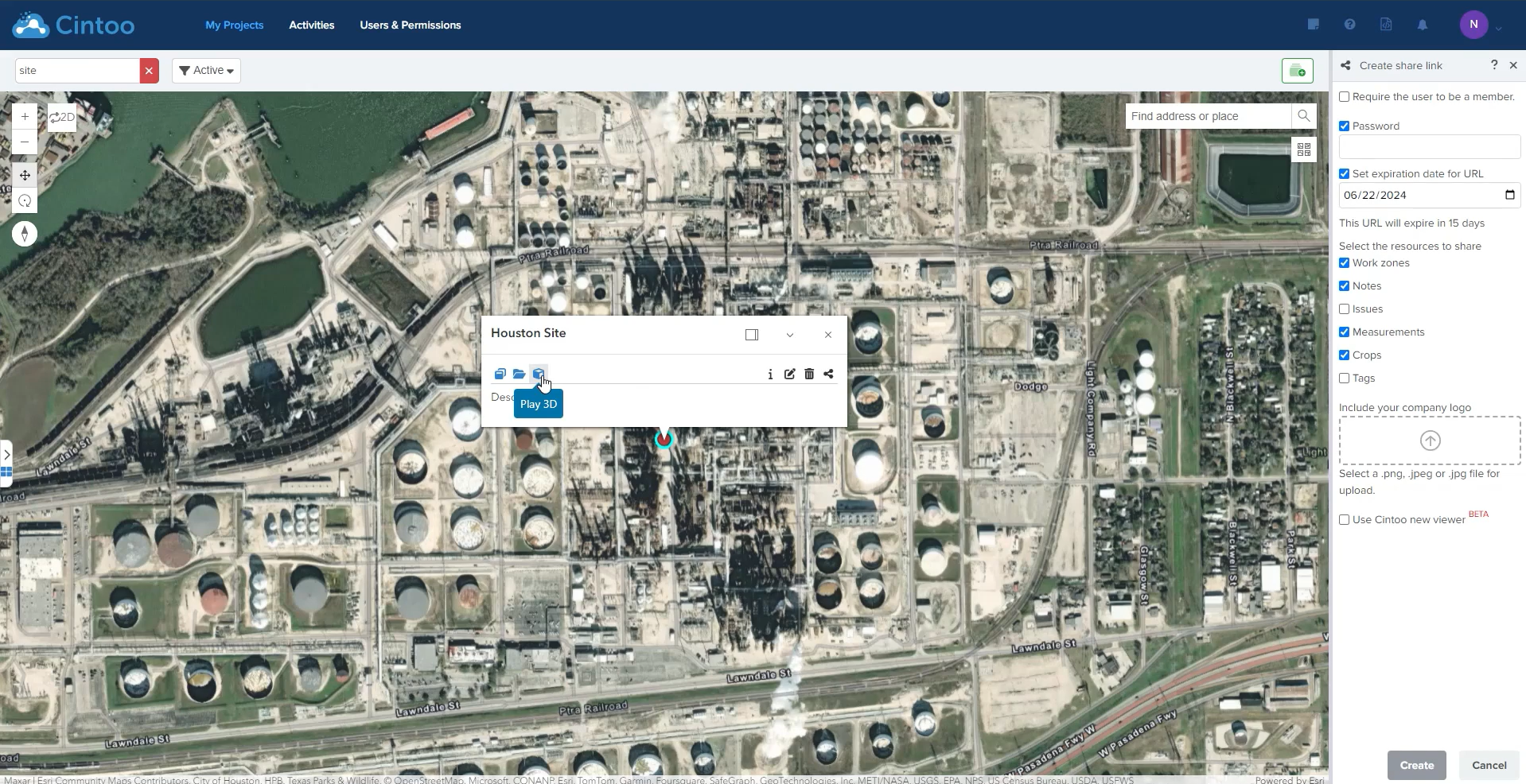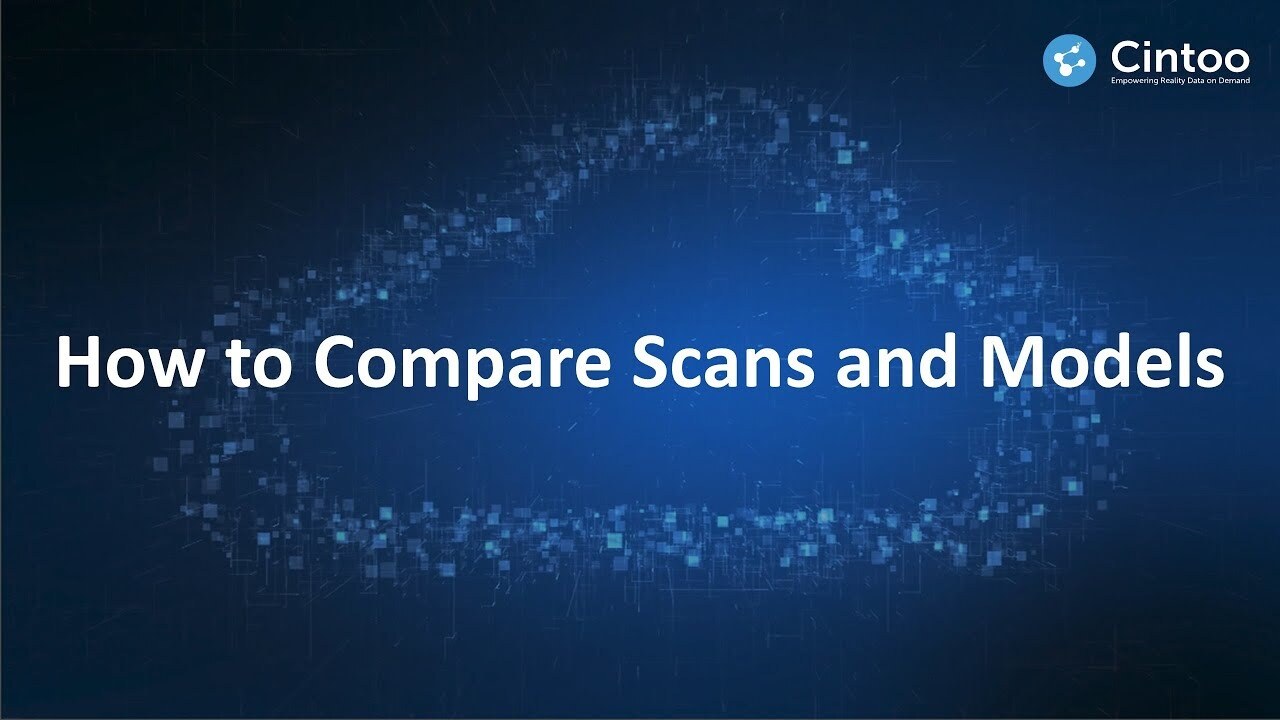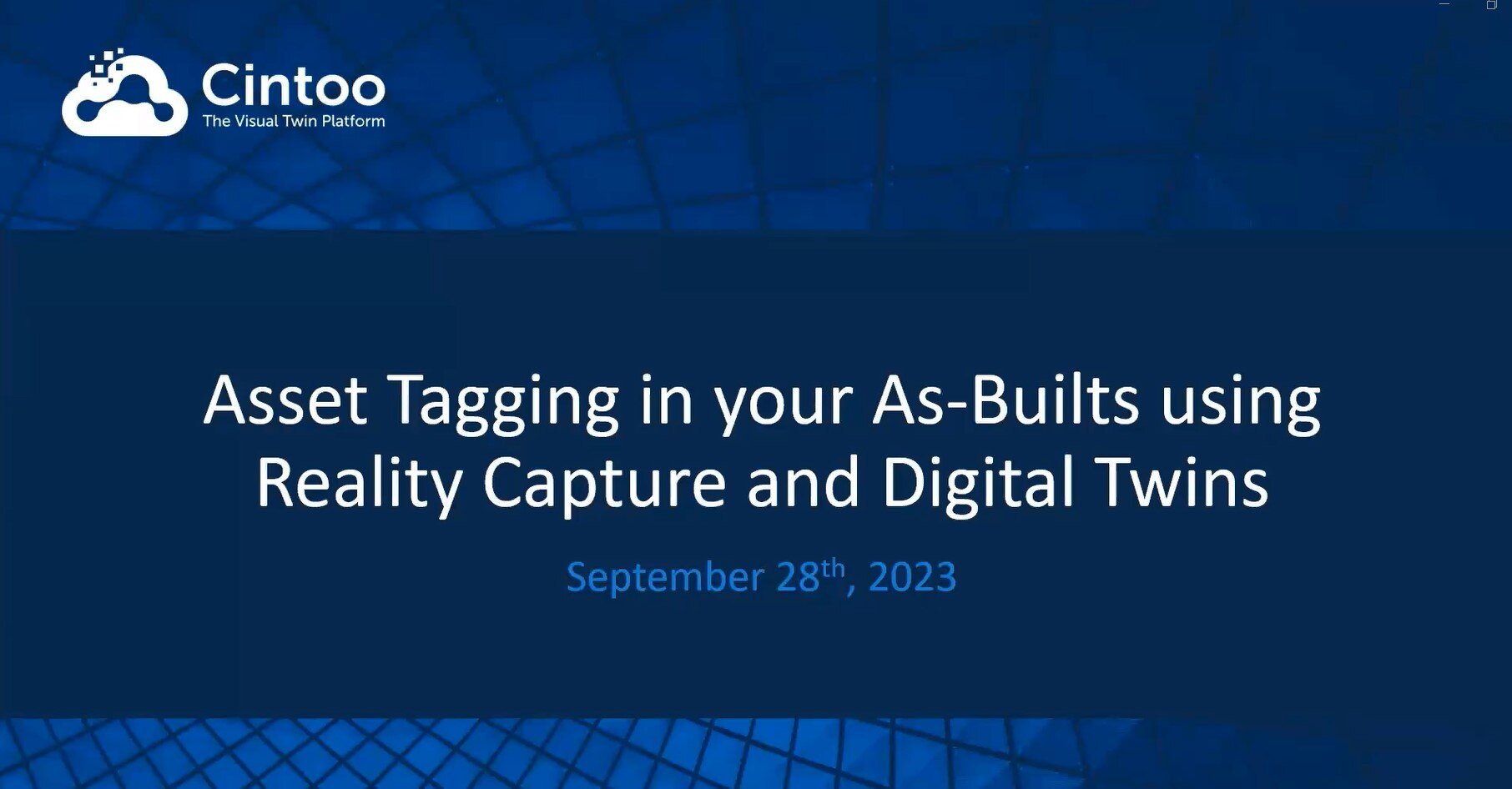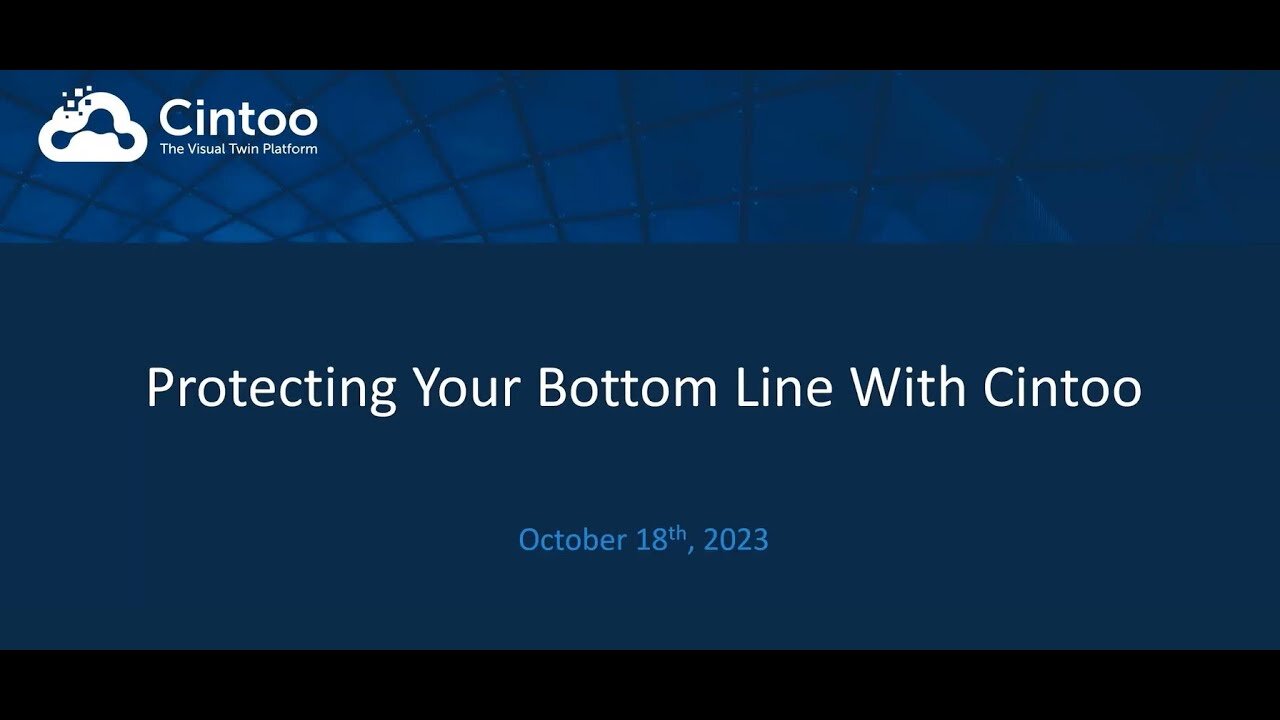How to distribute and export scan data and Scan to BIM data
- Madeline Medensky
- June 5, 2023
Tags:
BIM
Latest posts
Explore Topics
Popular Tags