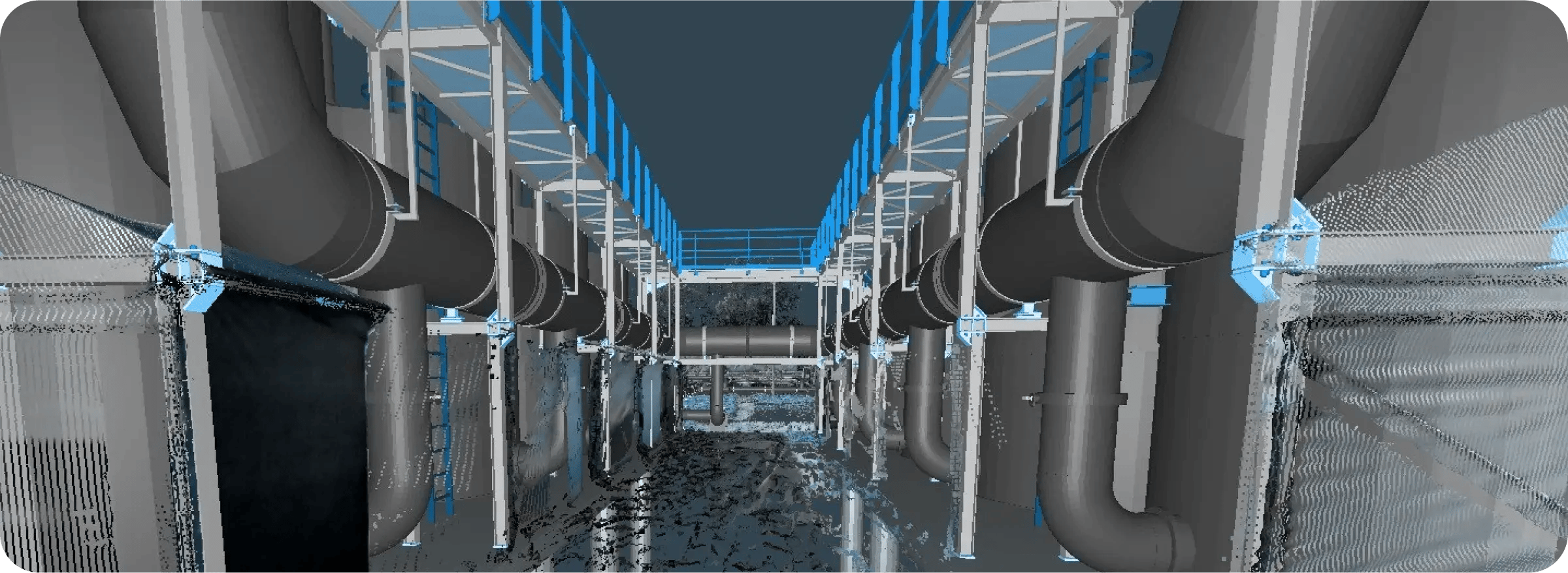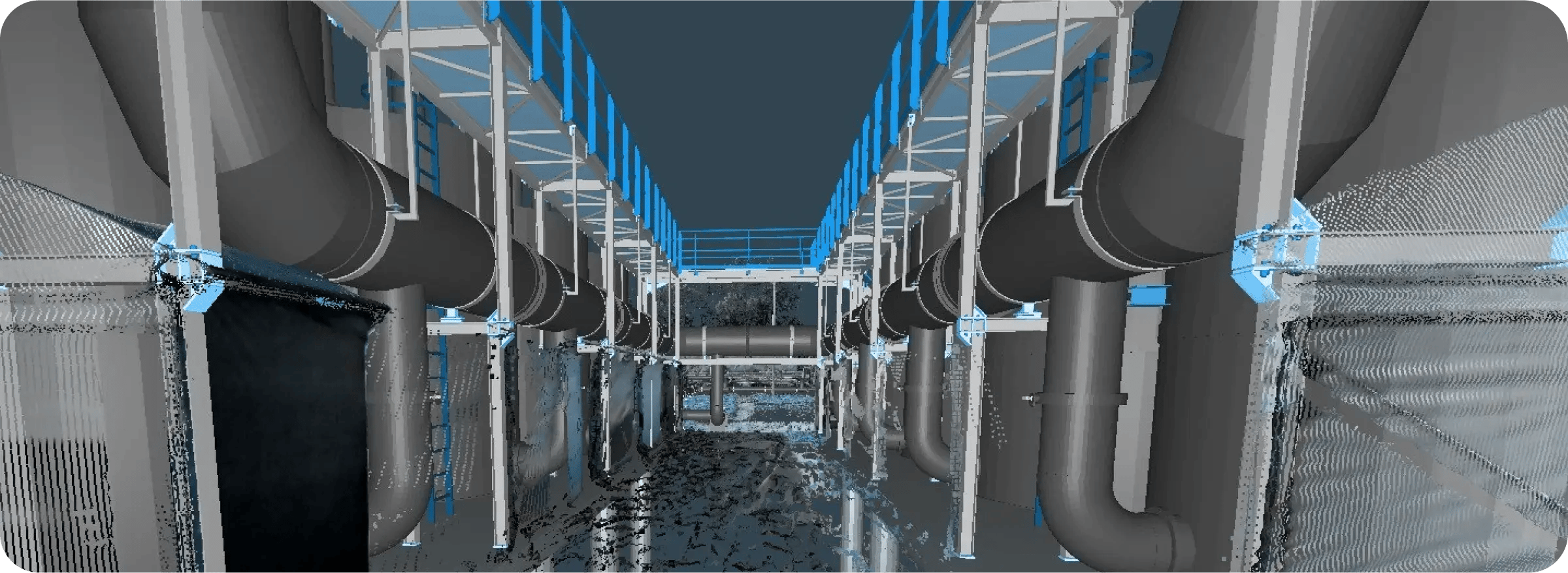
Collaborate, enhance decision-making, and scale your business strategy with an immersive new way to experience scan data.

Navigate your scanned facilities using the VR Experience application, which runs on the Unreal Engine and is cloud-connected to Cintoo. Turn each one of your projects into an industrial metaverse experience to glean a full understanding of your locations and assets. View and interact with your scan and BIM projects as high-resolution 3D mesh at a full 1:1 scale, enabling effective decision-making. Install today.



Cintoo takes an open, flexible approach to XR across the Industrial Metaverse. Our Streaming SDK and the Cintoo VR Experience are built to work with a wide range of virtual reality displays, so you are never tied to a single device or vendor. This includes our integration with Igloo, a market leader in room-scale immersive environments.
With Igloo, teams can step into their scan data together, viewing high-fidelity spaces in full scale without relying on individual head-mounted displays. This setup supports real collaboration: colleagues can stand side by side, walk through captured environments, discuss conditions, and make confident decisions informed by shared visual context.
%20(1).png)
%20(1).png)
Cintoo is pushing the industrial metaverse forward by bringing high-fidelity reality capture data into VR with clarity that supports real decision-making. While preserving the richness of the original scan data, Cintoo combines static and streamed mesh. This hybrid rendering system adapts to how you explore: stay immersed at true 1-to-1 scale for inspection-level detail, or zoom out to a larger exocentric view to understand layouts and relationships across complex spaces. As you move, teleport, or change scale, the system continuously delivers the right level of detail.
The result is a VR experience that feels natural, informative, and built for real-world industrial workflows. Try the Cintoo Experience App today.
%20(2).png)
%20(2).png)
The Cintoo VR Experience is free and included in your subscription to Cintoo. Additionally, the Streaming SDK and Unreal plugin are freely available for your custom development needs.
The Cintoo VR Experience is a PCVR app that supports tethered displays, including:
Additionally, we support Igloo immersive rooms.
We recommend you use a Windows PC with the following specs:
High-Performance (GPU):
Processor (CPU):
Memory (RAM):
Internet Connection Bandwidth:
Additionally, a USB sync cable is recommended to connect your headset to your PC.
No, currently the CVRE can only be used while online, and connected to your Cintoo account.