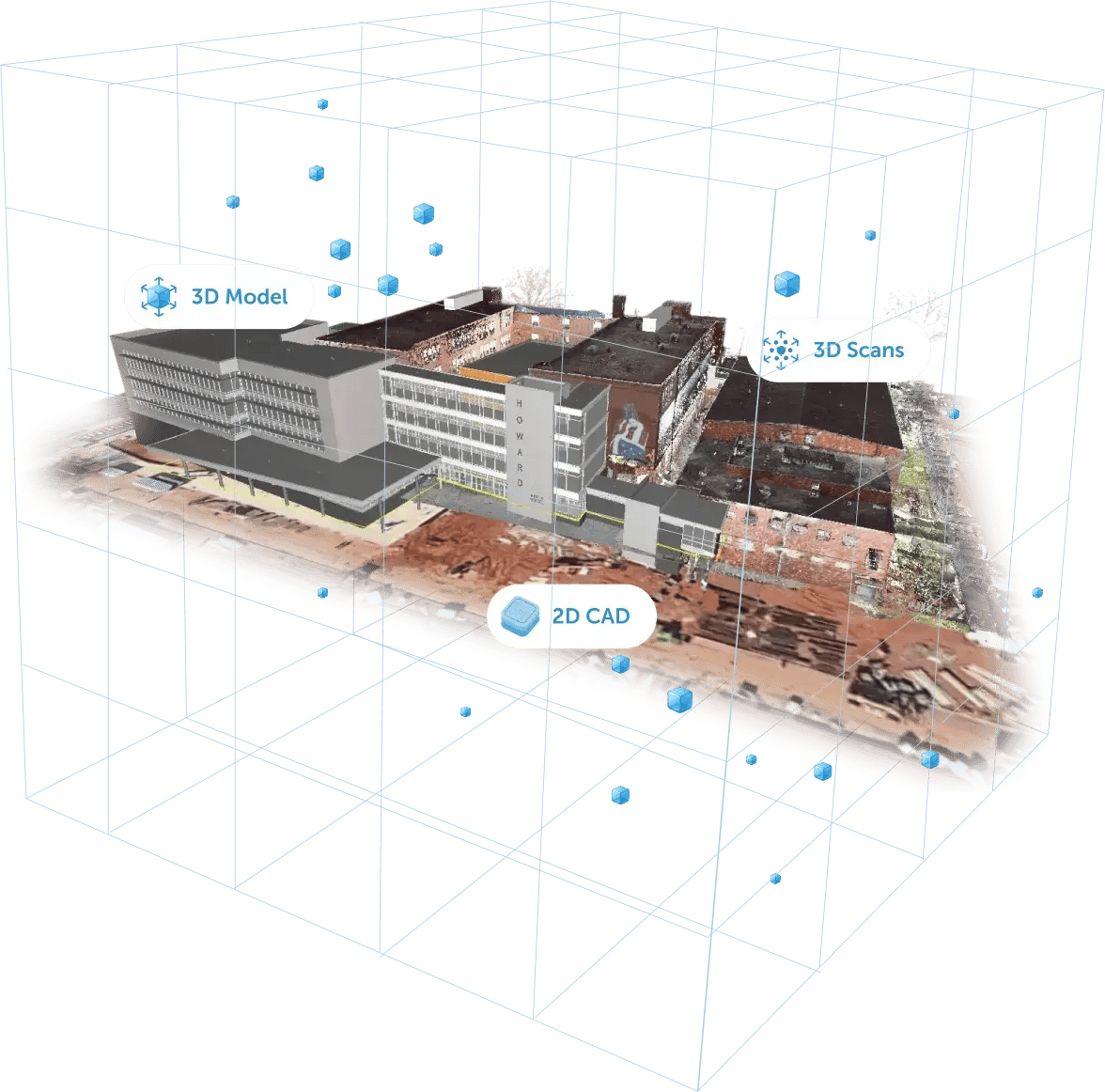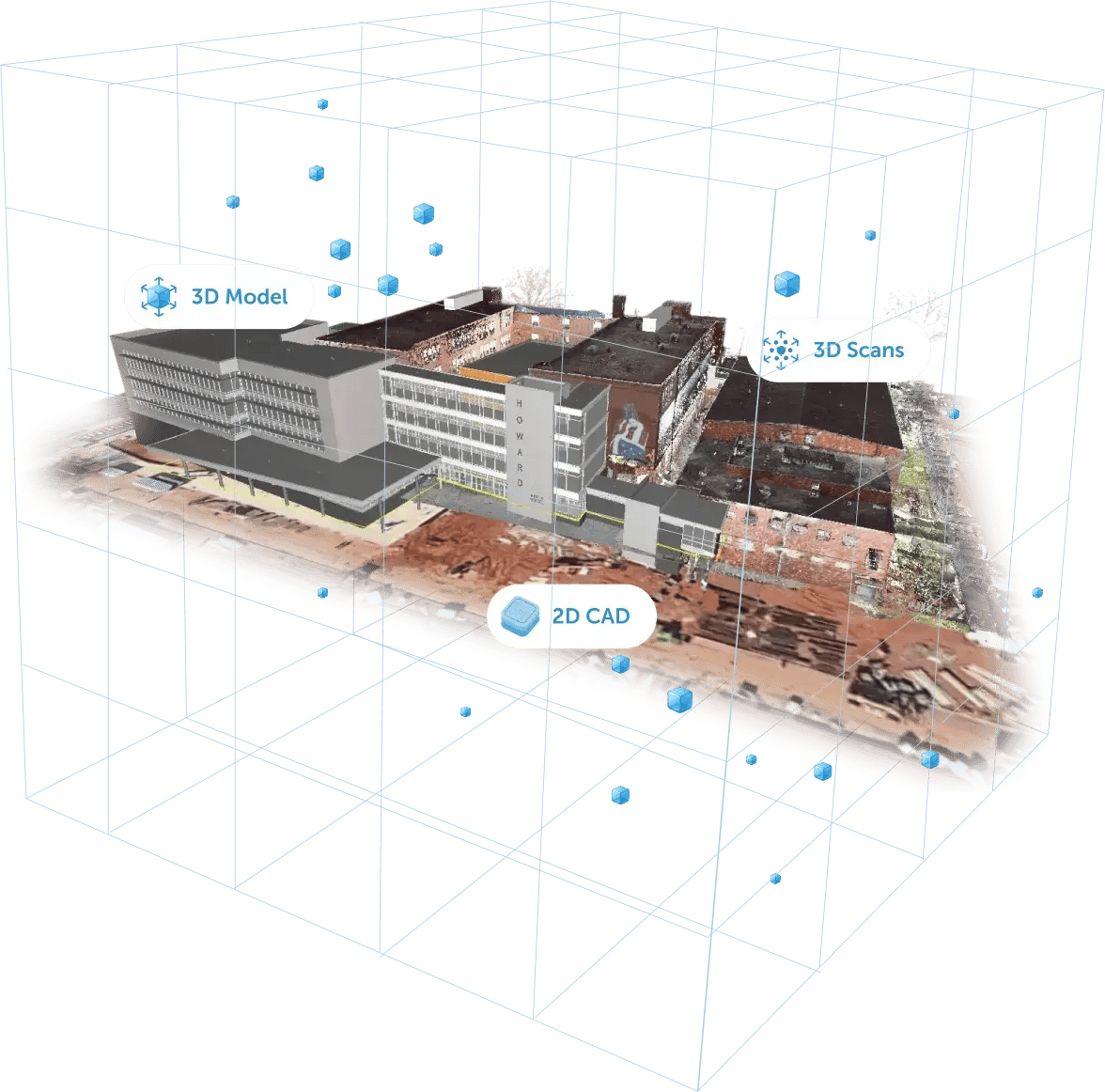

Geef teams meer mogelijkheden met veilige, cloudgebaseerde samenwerking op het gebied van 3D-scangegevens. Integreer BIM/CAD voor op precisie gebaseerde workflows en verbeter de projectoplevering.

Vergelijk eenvoudig as-built scangegevens met BIM-modellen, detecteer afwijkingen visueel en werk samen in een gecentraliseerd platform, waardoor QA/QC-processen worden gestroomlijnd en kostbaar herwerk wordt verminderd.


Met eenvoudige cloudgebaseerde uitlijning, mesh-gebaseerde weergave in hoge resolutie en onbeperkte toegang vereenvoudigt de BIM Edition de handoff, elimineert het de binding met een leverancier en verbetert het de coördinatie.


Ontwerp en installeer met vertrouwen door nauwkeurige vergelijkingen mogelijk te maken tussen as-built omstandigheden en BIM-modellen. Ontdek conflicten in een vroeg stadium en valideer de omstandigheden op de bouwplaats.


Verwerk eenvoudig 3D puntenwolken en vereenvoudig de Scan-to-BIM workflow.

Voorkom dubbel werk en vertragingen. Botsingen vroegtijdig opsporen.

Nauwkeurig afstanden en afmetingen meten direct binnen de mesh-gebaseerde scangegevens.

Gebruik vergelijkingstools en annotaties om het ontwerpproces te stroomlijnen.

Wissel gegevens uit met toonaangevende tools, zoals Autodesk Construction Cloud, BIM360, Revit, ArcGIS en Procore.

Genereer PDF-rapporten die je team op één lijn houden. Effectief de voortgang bewaken.
Alle functies integreren in je workflow

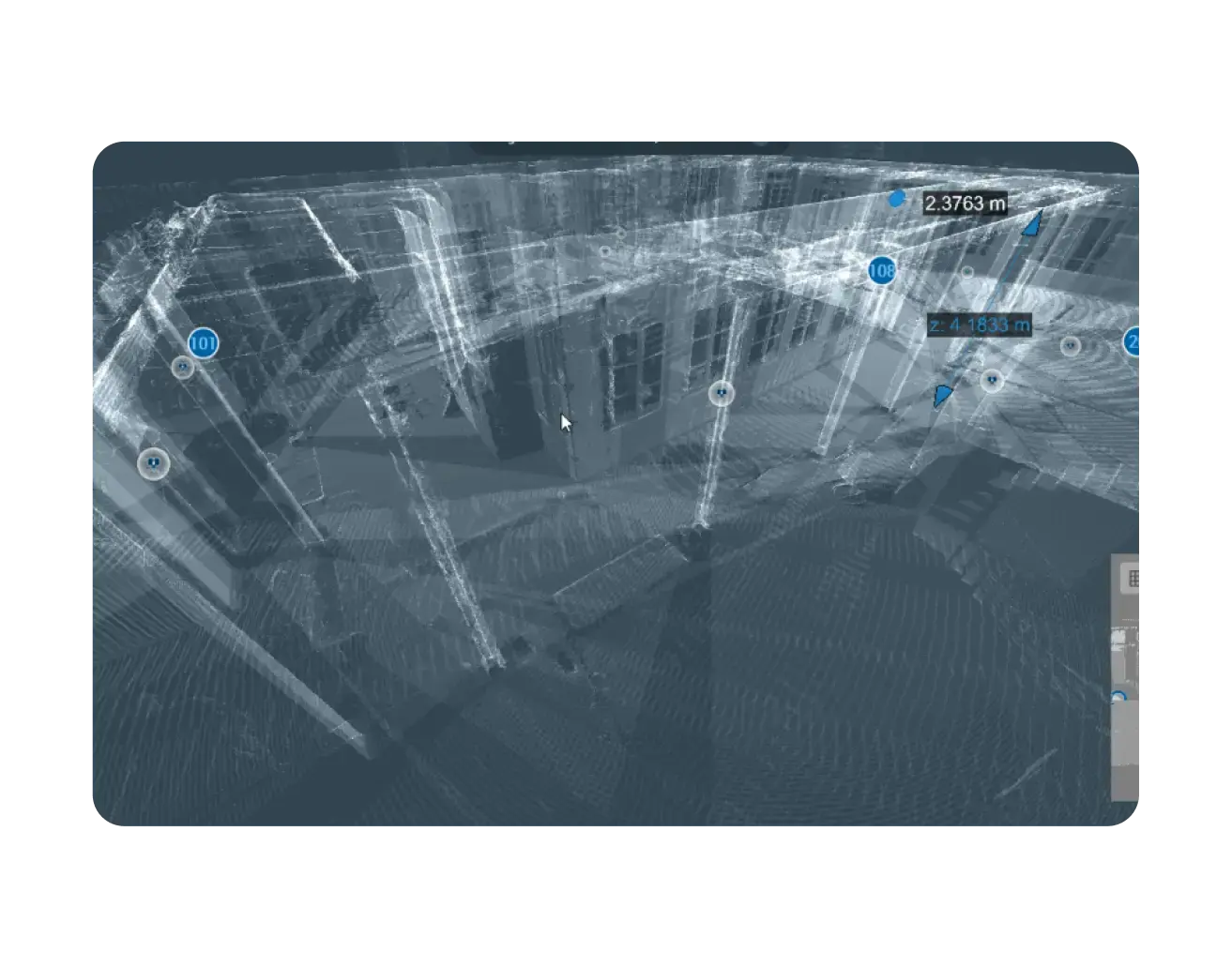
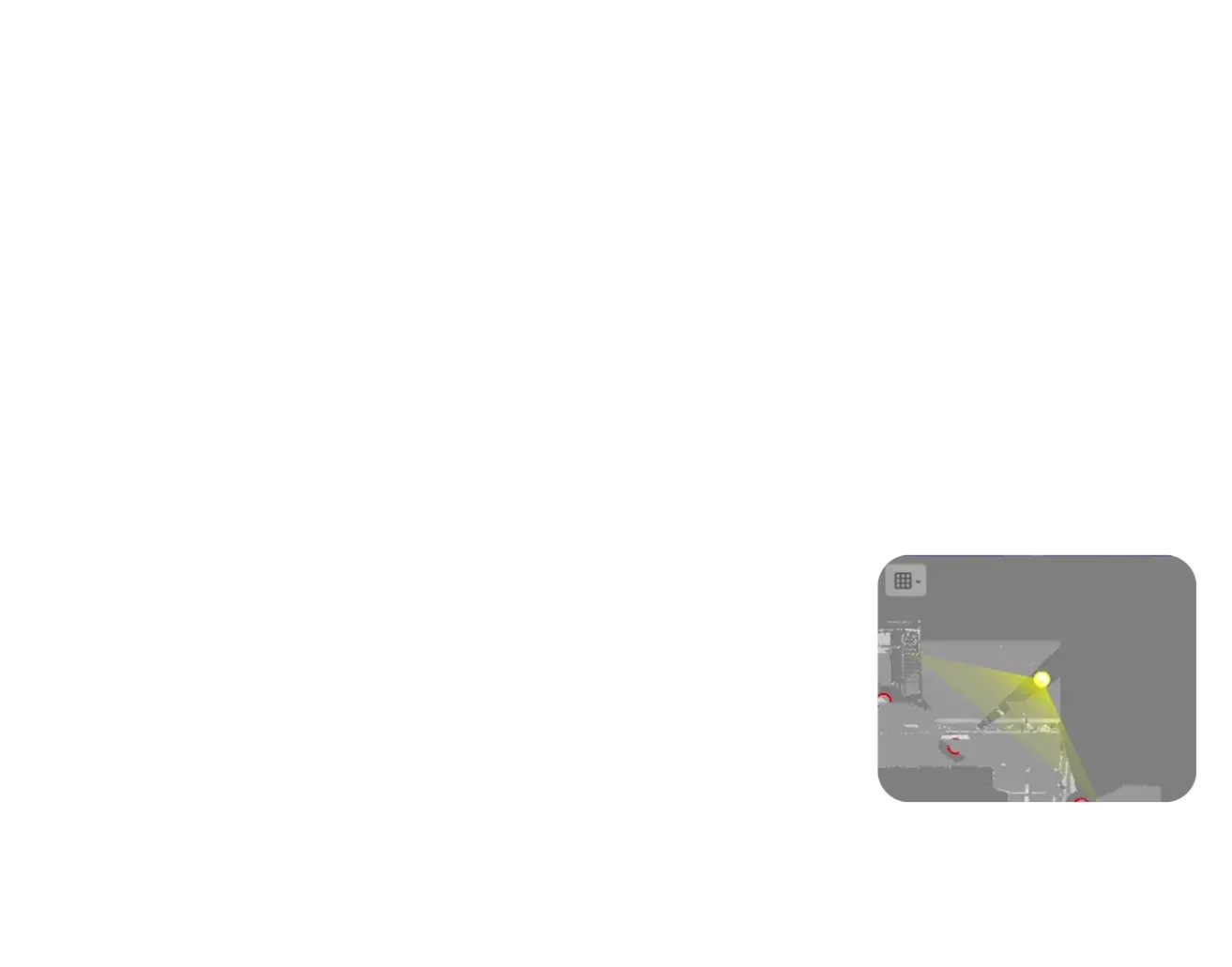
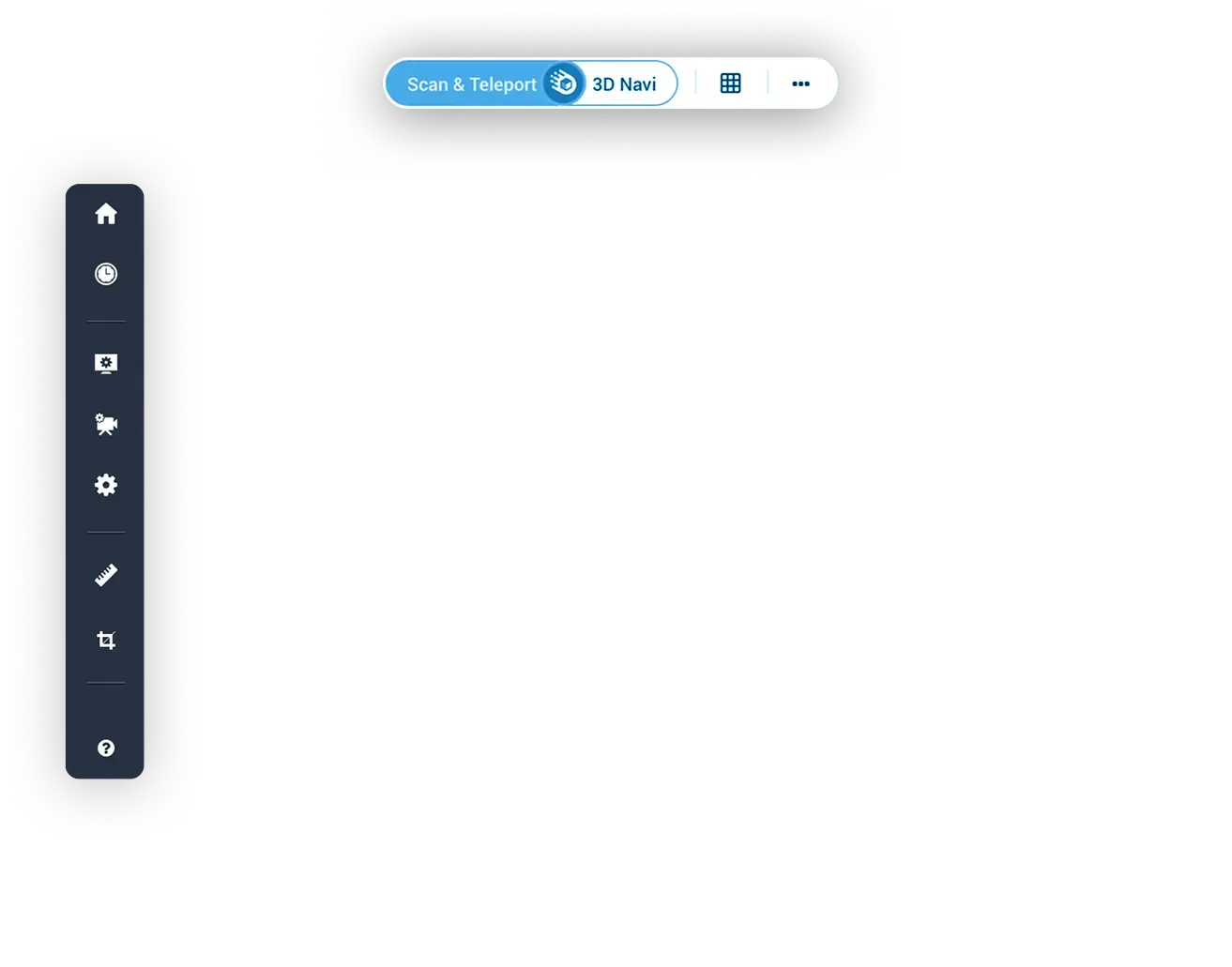
Ga voor cloudgebaseerd met eenvoudig uploaden en verwerken en deel een enkele bron van waarheid voor onbeperkte belanghebbenden. Detecteer problemen in een vroeg stadium, bespaar tijd en verminder dubbel werk.
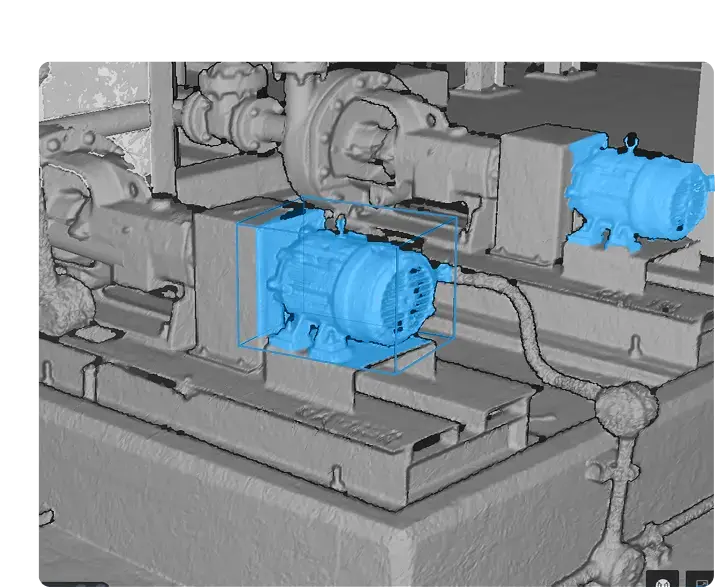
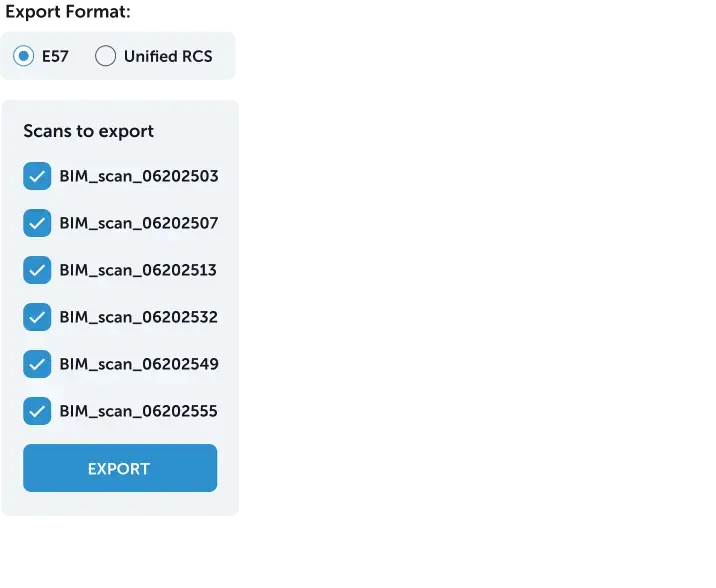
Download eenvoudig uw scangegevens in gestructureerde/ongestructureerde puntenwolk- of mesh-indeling, zodat elke gebruiker modellen kan maken op basis van de vastgelegde werkelijkheid. Upload modellen naadloos om elementen zoals ontworpen en zoals gebouwd te vergelijken.

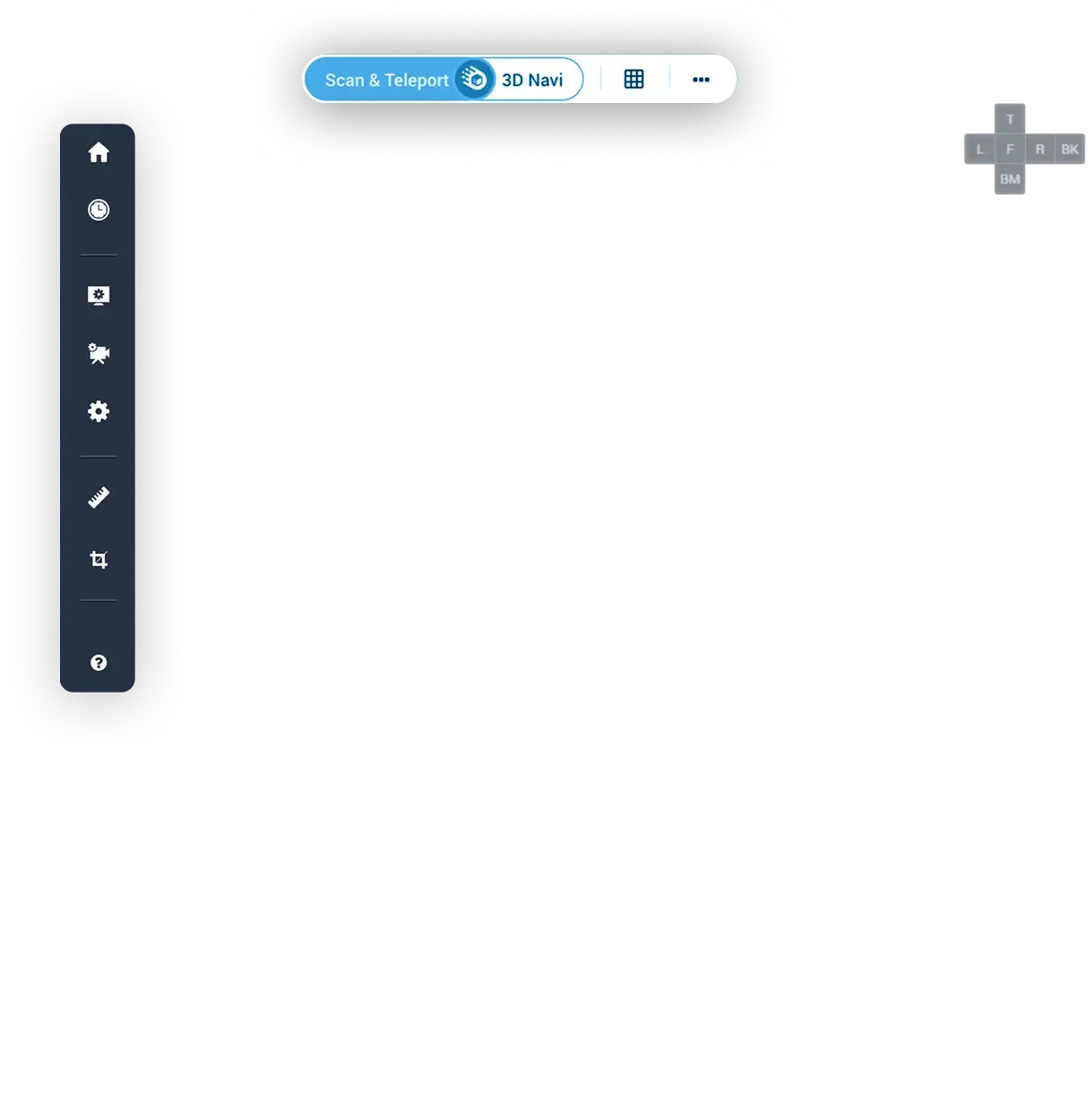
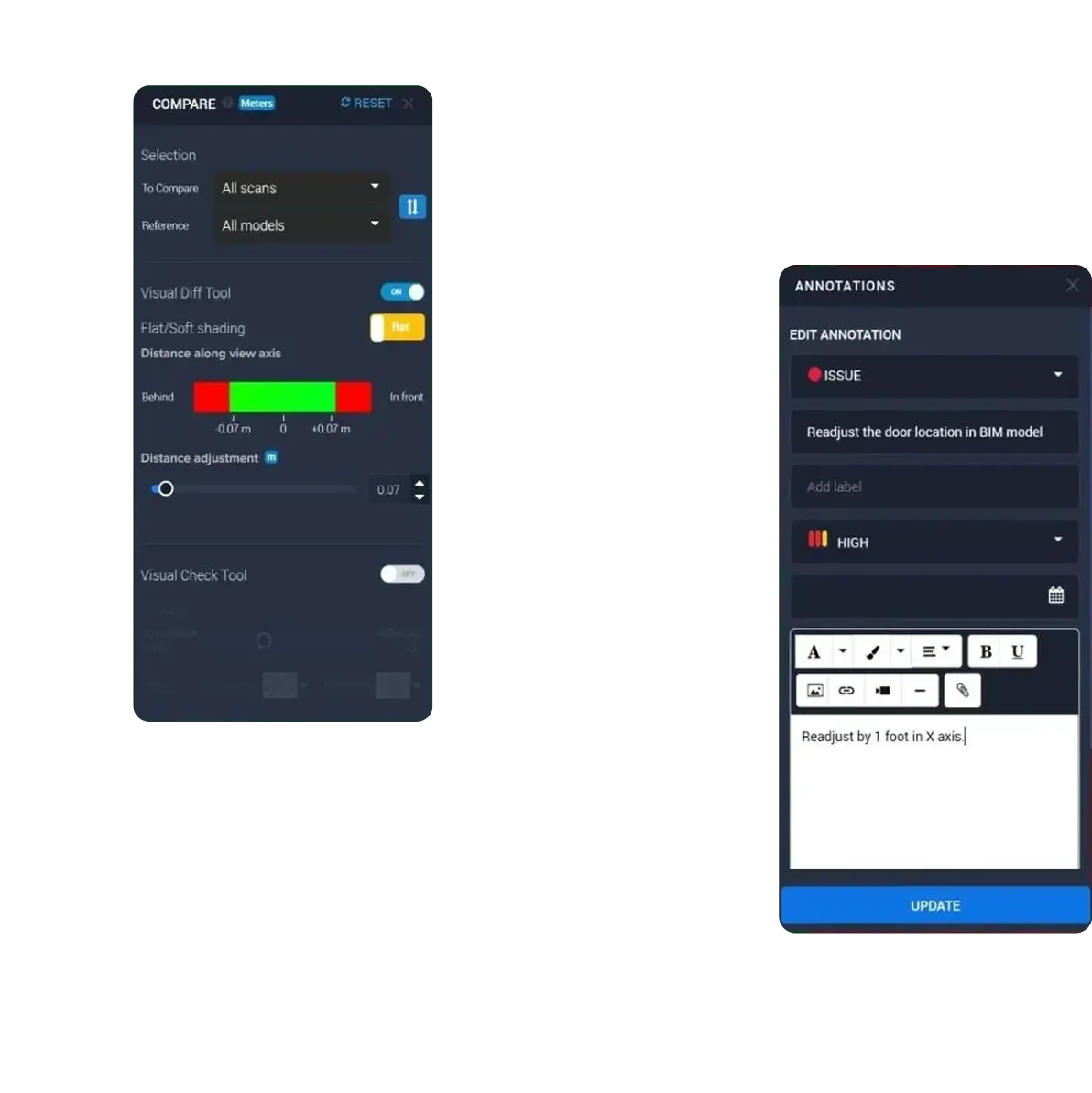
Volg de voortgang van de bouw en detecteer vertragingen of afwijkingen van projectplannen. Door de scangegevens en 3D-modellen samen te analyseren, kunnen gebruikers kwantitatieve rapporten genereren over het voltooiingspercentage.
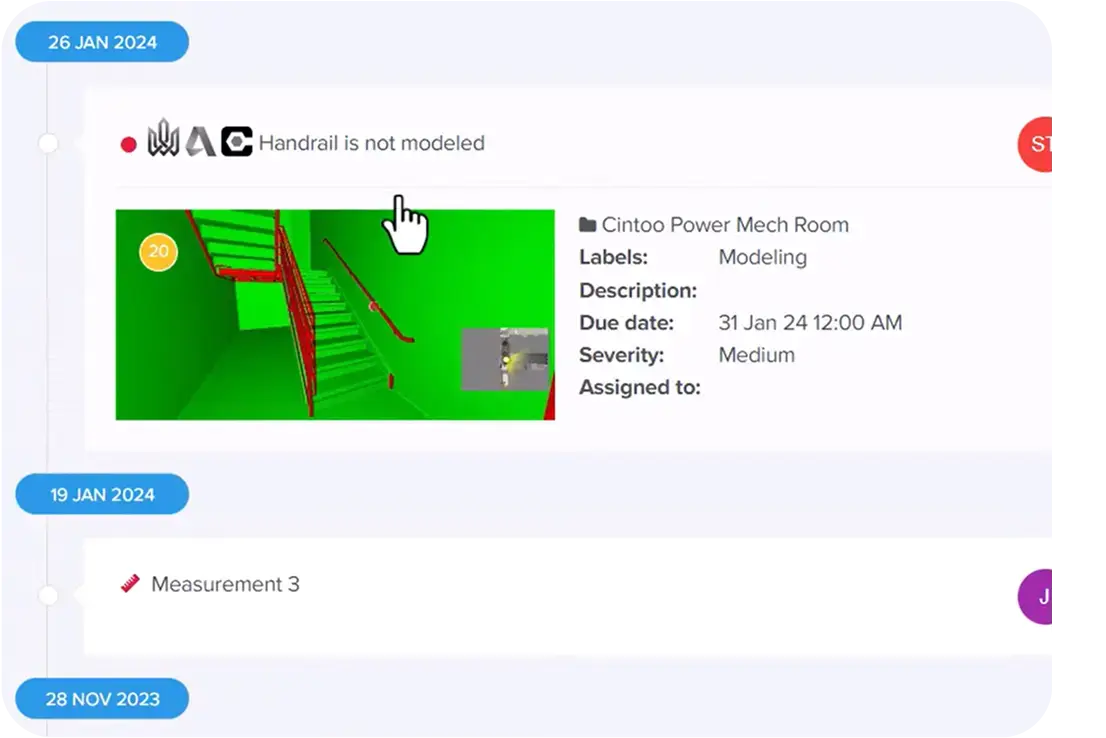
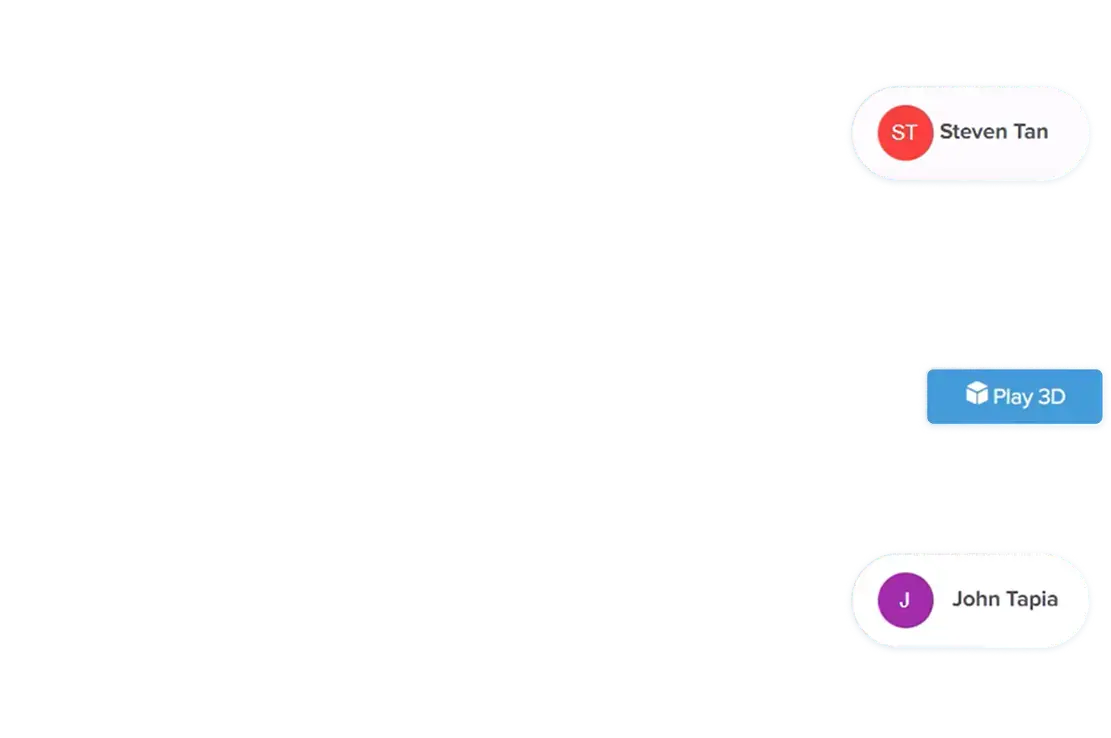
Vergelijk nauwkeurig modellen zoals ze zijn ontworpen met de omstandigheden zoals ze zijn gebouwd, zorg voor afstemming en minimaliseer afwijkingen. Hardware agnosticisme zorgt voor flexibiliteit.
Vanuit Helsinki levert Tietoa BIM-modellering en bouwrenovaties aan grote bestaande gebouwen, waarbij Cintoo wordt gebruikt voor ontwerpvalidatie. Met 10 actieve projecten op Cintoo, het delen van toegang over verspreide locaties en het maken van in-house 3D-modellen op basis van de scangegevens in Cintoo, is Tietoa in staat geweest om projecten 3 keer sneller op te leveren aan hun klanten.

De kern van mijn filosofie is de overtuiging dat het vastleggen van gegevens een immense waarde heeft. Dankzij de naadloze integratie van een scan en een workflow heeft Cintoo deze overtuiging effectief omgezet in een tastbare realiteit.
Cintoo stelt ons in staat om onze puntenwolkgegevens op de juiste manier te gebruiken, met meerdere manieren waarop we deze kunnen delen met belanghebbenden van het project.
De integratie die we hadden met platforms zoals BIM Track betekende dat we problemen konden identificeren in Cintoo, deze problemen rechtstreeks naar BIM Track konden pushen en deze problemen konden toewijzen aan handelspartners. Het stroomlijnde het hele proces voor ons tot een punt waarop we 98% nauwkeurigheid bereikten in onze ontwerpimplementatie.




Toegewijde hulp en ondersteuning in elk stadium van de projectlevenscyclus.

Voldoet aan de hoogste normen voor gegevensbescherming.

Gegevens worden behandeld volgens de hoogste privacynormen.
Nee. Cintoo BIM Edition is geen registratietool. Puntwolken moeten vooraf worden geregistreerd in de registratiesoftware van uw voorkeur voordat ze worden geüpload.
Nee. Cintoo BIM Edition is geen BIM-authoring tool. U kunt scans vergelijken met bestaande BIM- of CAD-modellen, maar het maken van modellen moet gebeuren in de modelontwerpsoftware van uw voorkeur.
Ja. Met Cintoo kun je geregistreerde scans uitlijnen en vergelijken met BIM/CAD-modellen en afwijkingen opsporen - allemaal in je webbrowser.
Gestructureerde en ongestructureerde puntenwolken in E57-, RCP-, LAS- en LAZ-indeling en BIM/CAD-bestandsindelingen waaronder Revit (RVT), Navisworks (NWD en NWC), IFC, DWG, DGN, JT, STP, STEP en OBJ.
Nee. 3D-gegevens in hoge resolutie worden gestreamd vanuit de cloud, zodat je kunt werken vanaf bijna elke moderne laptop of desktop met een standaard webbrowser.
Out of the box integreert Cintoo BIM Edition met Autodesk Construction Cloud, Newforma Konekt, Procore, PowerBI en ESRI ArcGIS Enterprise.
Ontdek hoe Cintoo BIM Edition uw modelleerworkflows vandaag nog kan transformeren.