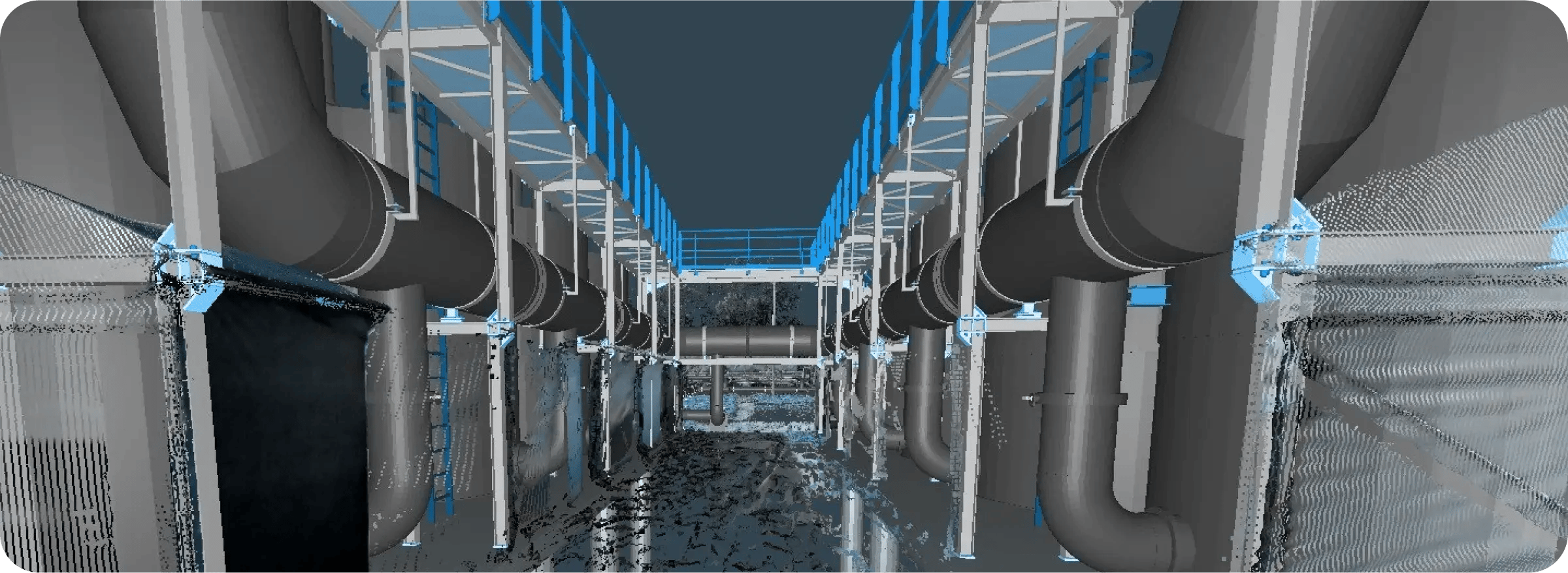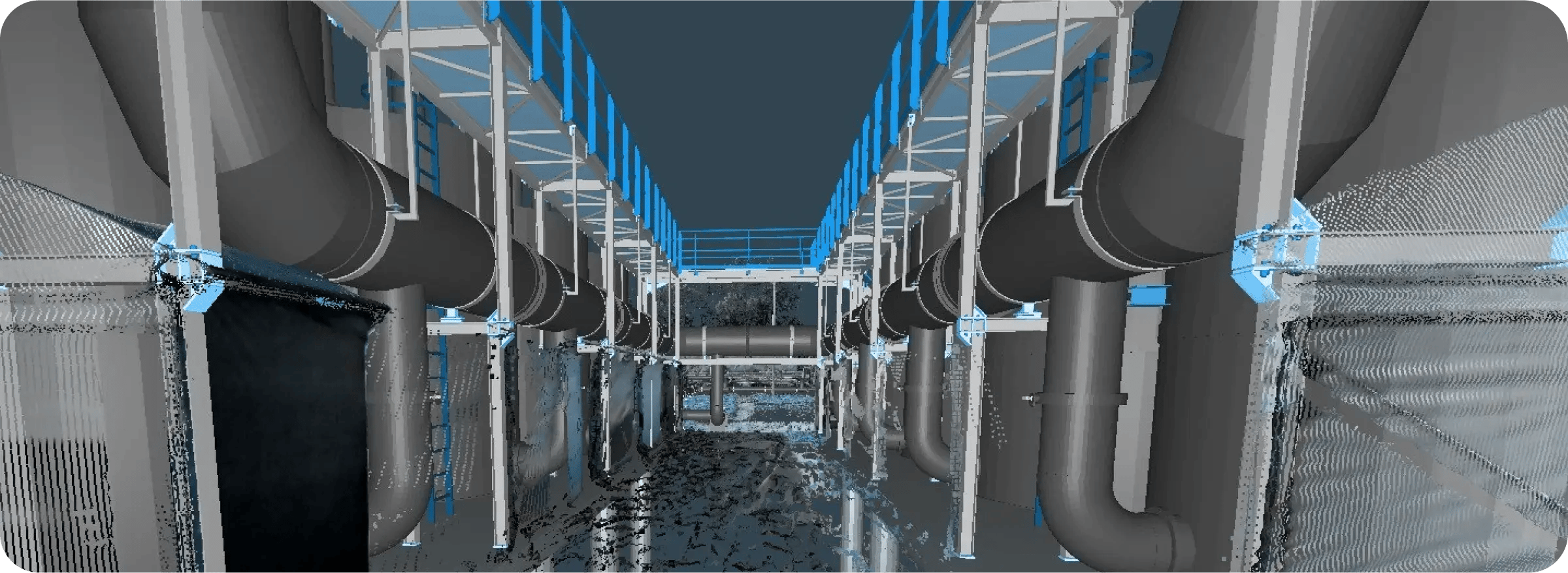
Create synergy across your workflows—turning 3D scan data into a true strategic advantage
Seamlessly transfer laser scan data between your local environment and Cintoo through Cintoo Connect, a dedicated Windows application.


Navigate your scanned facilities using the VR Experience application, which runs on the Unreal Engine and is cloud-connected to Cintoo. Turn each one of your projects into an industrial metaverse experience to glean a full understanding of your locations and assets. View and interact with your scan and BIM projects as high-resolution 3D mesh at a full 1:1 scale, enabling effective decision-making.



The Revit plugin is designed for users who rely on high-precision scan data to drive their modeling workflows. Access and import your Cintoo scan data directly within the Revit environment—no downloads, no file conversions, and no delay. Now, you can connect your account to Revit, browse your available projects and Work Zones, and pull in the exact scan data you need.



Integrating with Microsoft Power BI transforms your construction progress monitoring data into dynamic, interactive dashboards. By leveraging Progress Monitoring Reports, you can visualize construction progress in real-time, with BIM elements filtered based on scan coverage thresholds. Quickly visualize areas that meet or fall short of construction milestones, enhancing decision-making and project efficiency.


Cintoo has been our official toolset for facility updates, helping us improve and build user confidence in facility records, eliminating a backlog of record update submittals, giving people more access to facilities that are geographically spread out, and fitting our facility resources to how engineering projects are executed.
Cintoo provides a complete collaborative platform so our clients can independently manage their own projects and the people working on them via a simple web browser.
The integration we had with platforms like BIM Track meant we could identify issues in Cintoo, push those issues into BIM Track directly, and assign those issues to trade partners. It streamlined the whole process for us to a point where we achieved 98% accuracy in our design implementation.



All Cintoo Tools—Cintoo Connect, VR Experience, Revit Plugin, CIPM-to-Issues, and CIPM + Power BI—are included in both BIM Edition and Twin Edition subscriptions, with Twin Edition adding advanced asset tagging and digital twin management features.
You can access Cintoo Tools directly from your Cintoo platform account; simply login and access the tool links or integrations (e.g., Revit Plugin, VR Experience) on the My Projects page as enabled by your BIM Edition or Twin Edition subscription.
Anyone who needs to upload laser scan data to Cintoo or download scans from the platform to their local machine must install Cintoo Connect.
Cintoo VR Experience supports PC-tethered setups such as the Meta Quest series (via Link or Air Link), HTC Vive headsets, Pico headsets, and other SteamVR-compatible devices.
The Cintoo Revit Plugin is compatible with Revit versions 2023, 2024, and 2025.
A Cintoo Progress Monitoring (CIPM) report compares your as-built scan data with the as-designed BIM model and calculates with a certain tolerance the difference between the two sources, including coverage information and deviations.